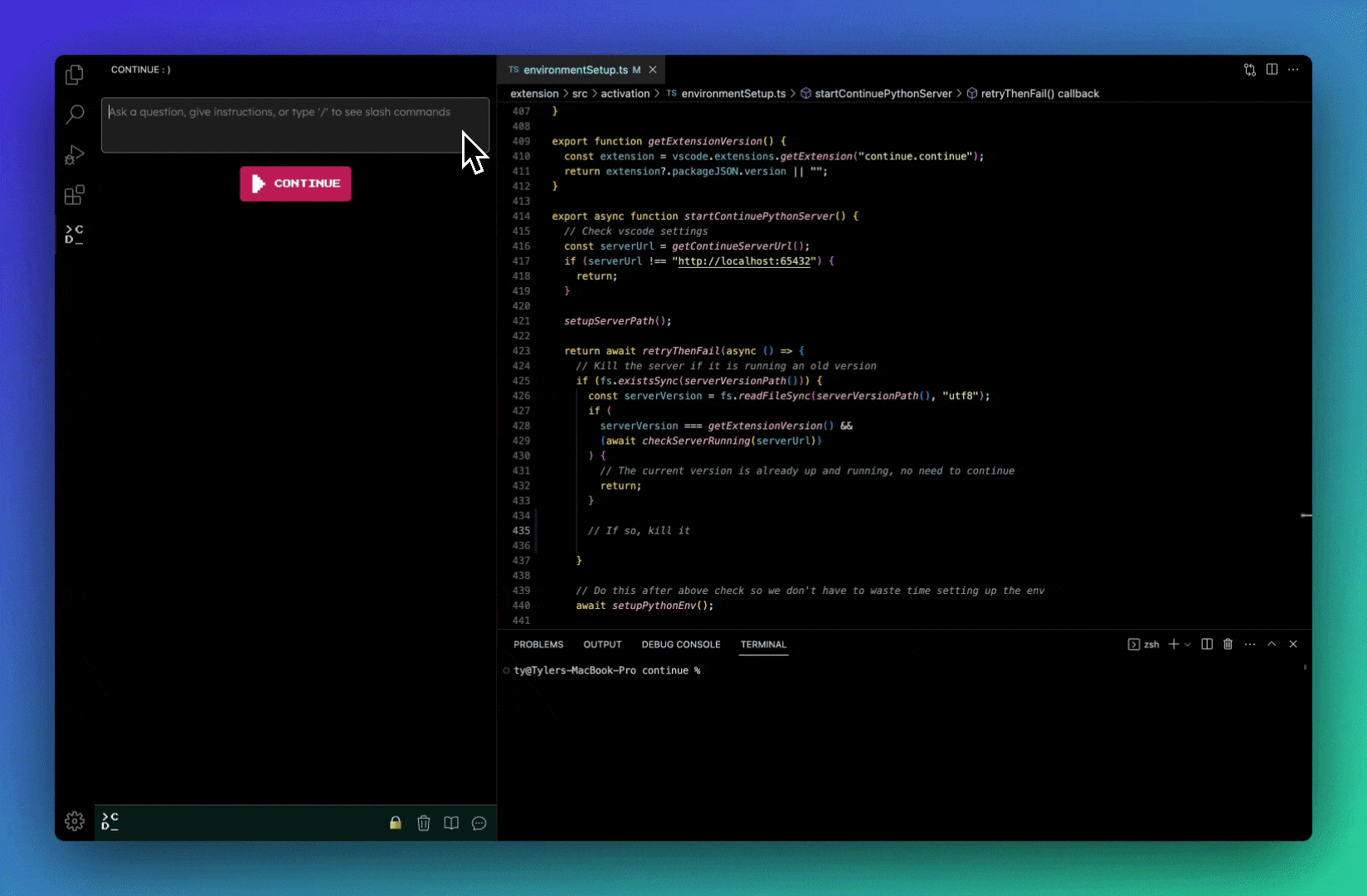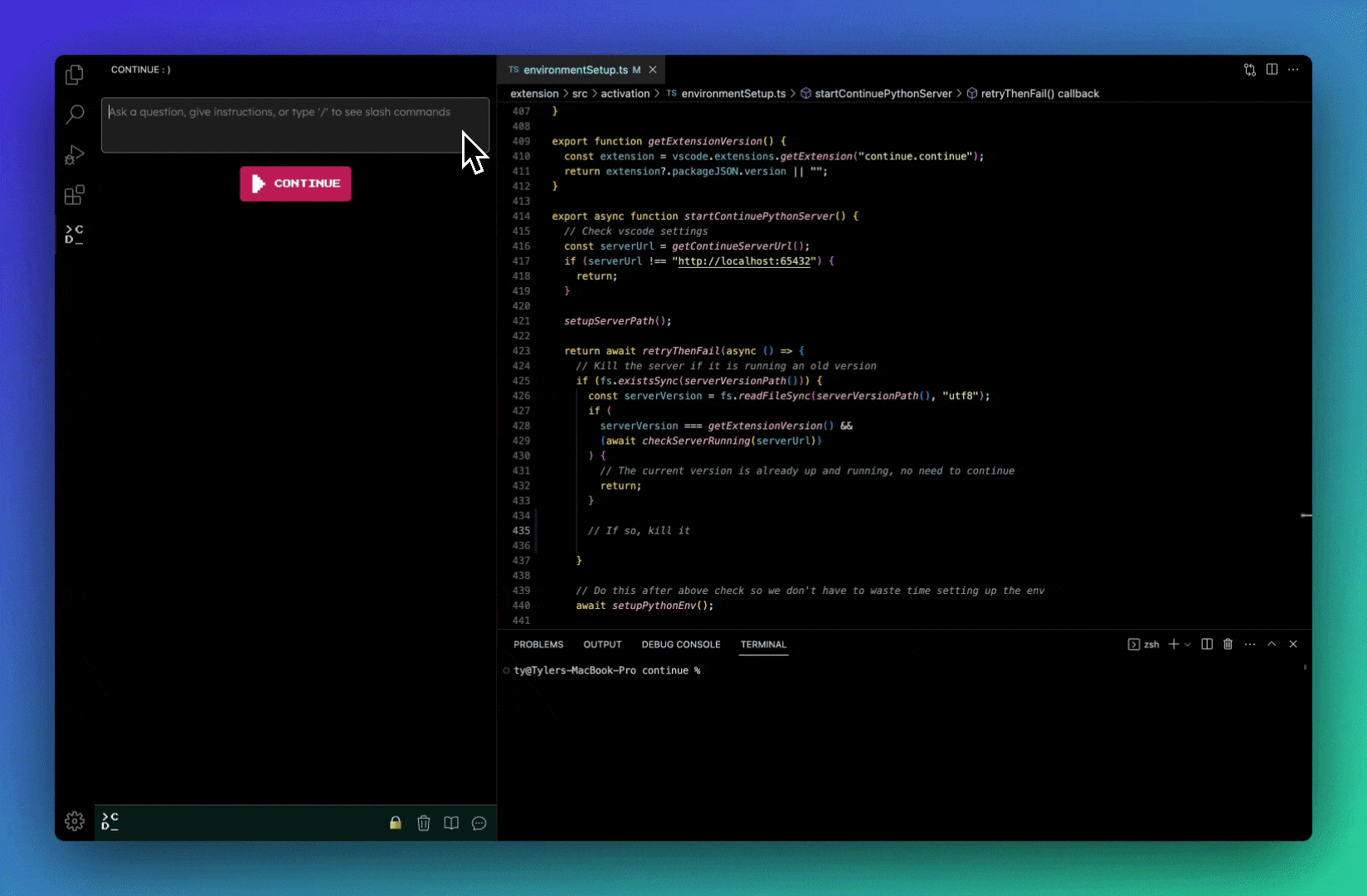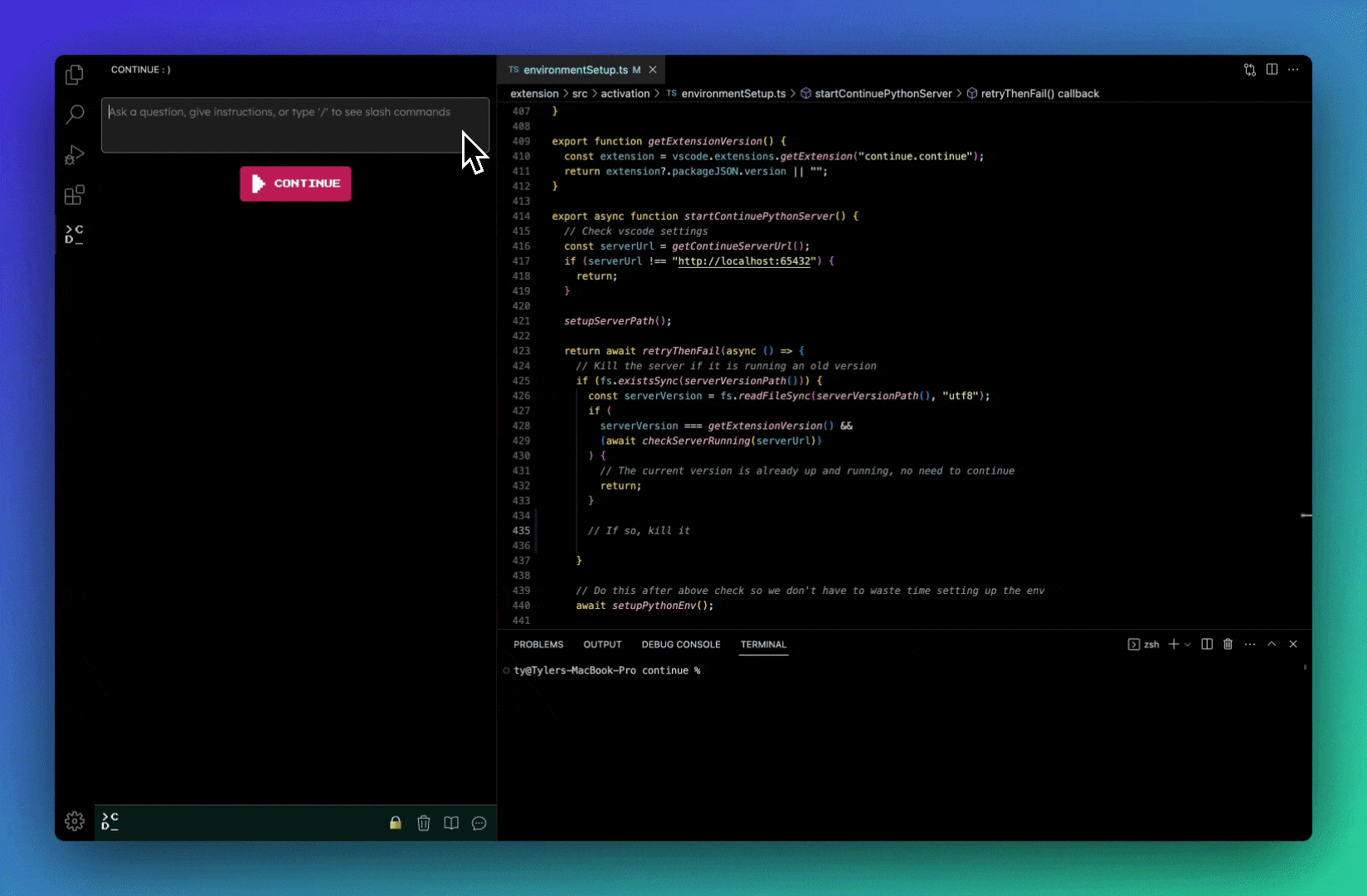Continue
**[Continue](https://continue.dev/docs) is the open-source autopilot for software development—a [VS Code extension](https://marketplace.visualstudio.com/items?itemName=Continue.continue) that brings the power of ChatGPT to your IDE**
[](https://opensource.org/licenses/Apache-2.0)